Introduction: Why Learning Coding Basics Matters
Have you ever wondered how apps like WhatsApp, YouTube, or Instagram work? Behind every click and swipe lies a set of instructions written by programmers. These instructions are built on a foundation called basic coding concepts.
When people first hear about coding, they often imagine complicated formulas, long lines of code, or advanced mathematics. But the truth is, coding starts with very simple basic coding concepts. Just like learning the alphabet before reading, you only need to understand these basic concepts before you can start building exciting things.
In this blog, we’ll break down coding into easy pieces. We’ll talk about variables, loops, functions, debugging, and much more—all explained in plain language with real examples with the help of basic coding concepts. By the end, you’ll not only understand these building blocks but also feel confident to begin your own coding journey.
1. What is Coding
At its simplest, coding is telling a computer what to do. Just like you might give step-by-step directions to a friend, coding is giving instructions to a computer in a language it understands.
Think of it like writing a recipe:
- Ingredients = Data (numbers, words, or inputs)
- Steps = Instructions (what to do with that data)
- Dish = Output (the final result shown on the screen)
Coding is simply a way of communicating with machines so they can perform tasks for us—whether it’s showing a message, calculating a sum, or running a complete app.
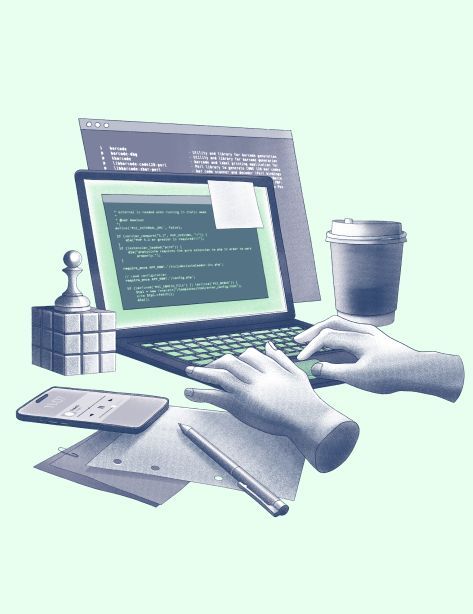
2. Why Should You Learn Basic Coding Concepts First?
Jumping straight into advanced coding is like trying to run before you can walk. By learning the basic coding concepts first, you’ll:
- Build a strong foundation that works across all programming languages.
- Solve problems step by step instead of feeling lost.
- Write cleaner code and fix mistakes faster.
- Develop logical and creative thinking skills.
Once you know the basic coding concepts, learning advanced tools becomes much easier—just like building a tall building on a strong foundation.
3. Variables: Storing Information
A variable is like a labeled box where you can store information. The box can hold numbers, text, or even results of calculations, and you can reuse it later.
Example in Python:
name = "Ayesha"
age = 19
print("My name is", name, "and I am", age, "years old.")
Example in JavaScript:
let name = "Ayesha";
let age = 19;
console.log("My name is " + name + " and I am " + age + " years old.");
Variables let us reuse information without writing the same value again and again.
4. Data Types: Different Kinds of Information
Computers need to know what type of data they’re working with. That’s where data types come in.
- Integers (int): Whole numbers → 10, -5, 100
- Floats (float): Numbers with decimals → 3.14, -0.5
- Strings (str): Text → “Hello World”
- Booleans (bool): True or False
If you mix them incorrectly, you’ll get errors. For example, adding two numbers is fine, but adding two True/False values doesn’t make sense.
5. Operators: Doing Calculations
Operators are symbols that tell the computer what action to perform.
- Arithmetic operators: +, -, *, /, %
- Comparison operators: ==, !=, >, <
- Logical operators: and, or, not
Example:
a = 10
b = 3
print(a + b) # 13
print(a > b) # True
print(a % b) # 1
Operators are like the tools you use to calculate or compare values.
6. Control Structures: Making Decisions
Control structures let your code make decisions, like “if this happens, then do that.”
Example in Python:
age = 18
if age >= 18:
print("You are an adult.")
else:
print("You are a minor.")
This is how your program reacts differently depending on the situation.
7. Loops: Repeating Tasks
Loops are shortcuts for repeating actions. Instead of writing something ten times, you can use a loop to repeat it automatically.
For Loop:
for i in range(1, 6):
print(i)
This prints numbers 1 to 5.
While Loop:
count = 1
while count <= 5:
print(count)
count += 1
Loops save time and keep your code short and clean.
8. Functions: Reusable Code
A function is like a mini-program inside your program. You give it input, it does some work, and then gives back a result.
Example:
def greet(name):
return "Hello, " + name
print(greet("Ali"))
print(greet("Sara"))
Functions prevent repetition and make code easy to manage.
9. Lists/Arrays: Grouping Data
A variable holds one value, but what if you want to store multiple values like names of students or a shopping list? That’s where lists/arrays come in.
Python List:
fruits = ["Apple", "Banana", "Mango"]
print(fruits[0]) # Apple
JavaScript Array:
let fruits = ["Apple", "Banana", "Mango"];
console.log(fruits[1]); // Banana
Lists make it easy to work with large sets of data.

10. Debugging: Fixing Mistakes
Every beginner (and even experts) make mistakes in code. These mistakes are called bugs. Debugging means finding and fixing them.
- Syntax errors: Wrong spelling or missing punctuation.
- Logic errors: Code runs but gives the wrong answer.
- Runtime errors: Problems while the program is running.
Debugging is how you learn—mistakes are your best teacher in coding.
11. Pseudocode and Flowcharts
Before writing actual code, programmers often write steps in plain English (pseudocode) or draw diagrams (flowcharts).
Example pseudocode:
Start
Input age
If age >= 18
Print “Adult”
Else
Print “Minor”
End
This makes coding easier, especially for beginners.
12. Object-Oriented Basics (OOP)
OOP is like organizing your code around real-life objects.
- Class = Blueprint (like “Car”)
- Object = Real thing (like “Toyota Corolla”)
- Attributes = Properties (color, model)
- Methods = Actions (drive, stop)
It may sound advanced, but once you get the basic coding concepts, OOP makes big projects easier.
13. Writing Clean Code
Good coding isn’t just about solving problems—it’s about writing code that others can understand.
- Use clear variable names (age, name, price instead of x, y, z).
- Add comments to explain tricky parts.
- Keep your code neat and simple.
Clean code is professional code.
14. Practice: The Key to Mastery
The only way to truly learn coding is by practicing. Start small:
- A calculator program.
- A program to find the largest number.
- A to-do list app.
Every small project adds up and builds your confidence.
15. Real-World Uses of Coding
Learning coding basics is just the beginning. With time, you can use coding to:
- Build websites.
- Create mobile apps.
- Automate boring tasks (like renaming hundreds of files).
- Analyze data for business or research.
The possibilities are endless once you understand the foundation.

| Concept | What It Means | Example |
|---|---|---|
| Variable | Stores data | age = 20 |
| Data Types | Types of data (int, float, str, bool) | "Hello" |
| Operators | Symbols for actions | + , - , > |
| Control Structures | Decisions in code | if age >= 18: |
| Loops | Repeat actions | for i in range(5) |
| Functions | Reusable blocks of code | def greet() |
| Lists/Arrays | Store multiple values | ["Apple", "Banana"] |
| Debugging | Fixing mistakes | Syntax/logic errors |
| Pseudocode | Planning code in plain language | Step-by-step outline |
| OOP Basics | Organizing code with objects | Class Car → Object Toyota |
This blog explains basic coding concepts like variables, loops, functions, and more in simple words. Coding helps us solve problems, think creatively, and grow in our careers. Remember, basic coding concepts is just giving step-by-step instructions to a computer. Now it’s your turn which coding concept excites you the most? Share your thoughts in the comments!
Learn MoreMore blog

1 thought on “Basic Coding Concepts: A Beginner’s Guide to Unlocking the World of Programming 2025”